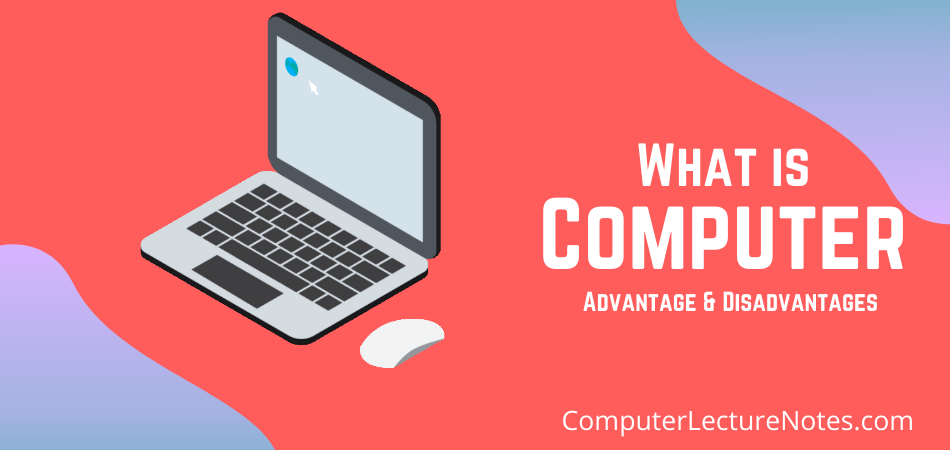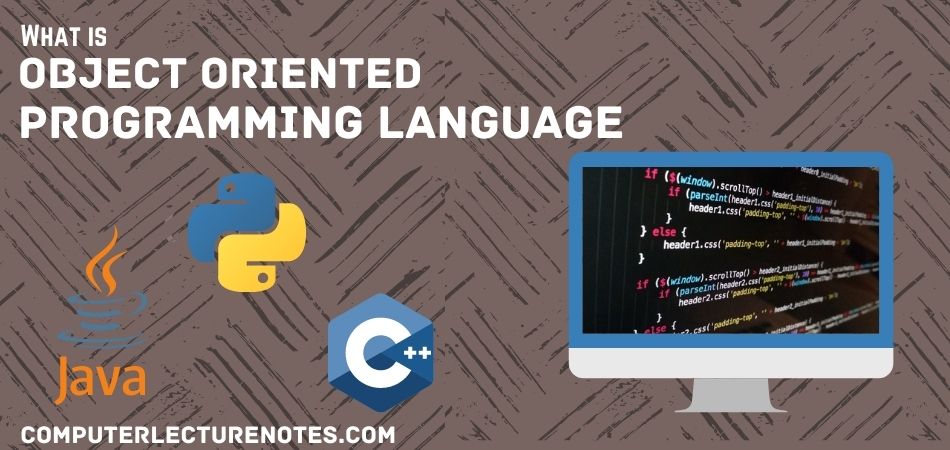What is Computer?
The term “computer” is used to represent a calculating machine. It is an electronic data processing device capable of receiving input, storing instructions for solving problems and generating output with high speed and accuracy. Computers consist of switches, wires, motors, transistors and integrated circuits, etc. These components are wired together into a network called computing system or simply computer.
Advantages of Computer System:
- Speed: The smallest unit of time that a human being can experience is second. But Computer operations are measured in milliseconds, microseconds, nanoseconds and picoseconds. Today computers can perform more than 2500 MIPS. They can handle very complex tasks in seconds.
- Accuracy: Errors occur in computers also but only few errors can be attributed (=credited) to a computer. In most of the cases errors occur due to program logic error, procedural error or erroneous data. Really speaking, these are human errors.
- Reliability: Computers can perform repetitive tasks very well. They don’t take sick days and coffee breaks and they rarely make any complaints. Even the error rate of 0.1% is unacceptable.
- Memory capability: Computer systems can instantly recall the data and their storage capacity is almost unlimited. Today, even ordinary personal computers are coming with 10 to 40 GB of memory. High end computers can support still more memory.
- Flexibility: Modern digital computers can be used for a variety of purposes and everything depends on the program inside the computer.
- Choice of configuration: A wide range of optional peripherals are available in the market. A business organization can select those peripherals which are most suitable for its processing requirements.
Limitations of computer system
Computer is one of the most powerful tools ever developed. But it doesn’t mean to say that computers will never fail. Computer failures happen because people fail to consider some basic limitations of computer. They are:
- Program must be reliable: A computer can do what it is programmed to do and nothing else. But a program that has operated flawlessly (=Without any error) for months can suddenly produce non sense. To avoid such problem, the program must be acquired or developed from a reliable source.
- Application logic must be understood: Computer can only process jobs which can be expressed in a finite (=limited) number of steps. Each step must be clearly defined. That is why a computer can’t perform a job, where subjective (=personal i.e. changes from person to person) decisions are important. For example, it may not tell whether a new product will be successful or not.
- Installing a computer requires a difficult and expensive task of system analysis and design. To do this there is a scarcity of computer professionals.
- The initial investment is very high.
- The lead time of installing is high and the hardware technology is rapidly advancing. Some peripherals / components may become obsolete even before installation.
- Standby facilities should be arranged in the event of breakdown of any part of the computer.
- Although manual systems are slow, they are very flexible when compared to computerized systems. For example, if the format of a report has to be changed, it can be readily done by communicating the necessary instructions to the concerned staff. But in a computerized system, this may take several months.
Different types of computers
1. On the basis of signals
Analog Computers: They represent numbers by a physical quantity i.e. they assign numbers by physically measuring some physical property such as length of an object, angle created by two lines, voltage, temperature, pressure, etc. (Simply saying analog computers measure). Analog computers get input through some measurement. The accuracy of analog computers is directly related with the accuracy of its measurement.
Data such as voltage, resistance, temperature, pressure etc. are represented in a computer as a continuous unbroken flow of information. These are very useful in engineering and scientific applications. But they are less accurate and the storage capacity is also limited. Hence they are not suitable for business data processing.
Digital Computers: Digital computers represent data as numbers. Counting on fingers is the simplest form of digital computer. Adding machines and pocket calculators are common examples of digital computers. They accept input from various input devices, convert them into numbers and perform arithmetic or logical operations on such numbers.
It is also capable of storing data, performing logical operations, editing, deleting, printing the output etc. The accuracy is also high. Hence suitable for business data processing applications. Cost is comparatively higher than analog computers. Programming is complex in nature.
Hybrid computers: Hybrid computers combine the best features of analog and digital computers. They have the speed of analog computers and the accuracy of digital computers. They are used in areas where data from analog devices is converted into digits & processed by computer.
For e.g. Analog devices measure patient’s vital signs like temperature, heart function etc. These are then converted into numbers and supplied to digital components of the system. Now digital components of the computer will process such data.
2. On the basis of function
Special Purpose Computers: These computers are designed to perform a special task [restricted class of problems]. Therefore, instructions are inbuilt into the computer circuitry by the manufacturers. Thus a given task is performed quickly and efficiently. They are generally used for applications such as air line reservation system or for solving navigational problems etc. However, these computers are not versatile i.e. it cannot be used for any other purpose.
General Purpose Computers: They can be used for many purposes such as business, scientific, educational, social and other applications. Everything depends on the program it uses. At the same time, they can store different programme instructions Wide variety of jobs can be handled by these computers i.e. it is completely versatile. On the other hand old programmes can be amended or dropped.
Scientific & Business Computers: Scientific problems involve huge amount of complex computations but involves small amount of input and output. Since input / output volume is low, the speed of input / output peripherals is not so important. But processing speed is very important because some problems may take several man months or even years for computation. Reverse is the case with business applications. Volume of input / output is very high. Arithmetic computations are neither voluminous nor complex. Therefore they need fast peripheral devices.
Another difference is the storage requirement. Scientific systems have lengthy programmes but handle very small amount of input data. Therefore storage requirements are less when compared to business applications.
3. On the basis of capacity
- Super computer, (1980)
- Main Frames, (1964)
- Mini Computer (1968)
- Micro computer. (1974)
Basic components of a computer system
A computer is a group of integrated parts (sub systems). Following are the four basic operations performed by a computer:
Input devices: A computer must receive both program statements (=instructions) and data to solve problems. Input devices are used for this purpose. Some of the most commonly used input devices are keyboard, mouse, mike, etc. These input devices are instruments of interpretation and communication between people and the computer.
CPU: The heart of any computer is the central processing unit (CPU). This central processor makes comparisons, performs calculations, reads, interprets (=understands) and controls the execution of instructions. It consists of two separate sub units – control unit and Arithmetic/Logic unit. Control unit supervises the operations of the entire computer. On the other hand ALU performs the actual processing operations.
Memory: Following are the 2 types of memory used in a computer.
Primary Memory: Primary memory acts as volatile memory (=temporary memory) and is used to store information which will be used during computations. As the computer processes data, RAM holds both intermediate and final results. Commonly used primary storage device is RAM chips. Primary memory is very fast and expensive and limited in capacity (few MB’s).
Secondary Memory: Primary memory storage capacity is limited, expensive and volatile. Hence, it is necessary to have secondary or permanent or auxiliary storage for holding data and programs permanently. Some of the commonly used secondary storage devices are – magnetic tape drives, magnetic disk drives (Hard disks, floppy disks, etc.), optical disk drives (CDs, DVDs, etc.)
Output Devices: Output devices are instruments of communication between people and machines. They are used to present the results of processing to outside world. Most commonly used output devices are printers, graph-plotters, speakers etc.