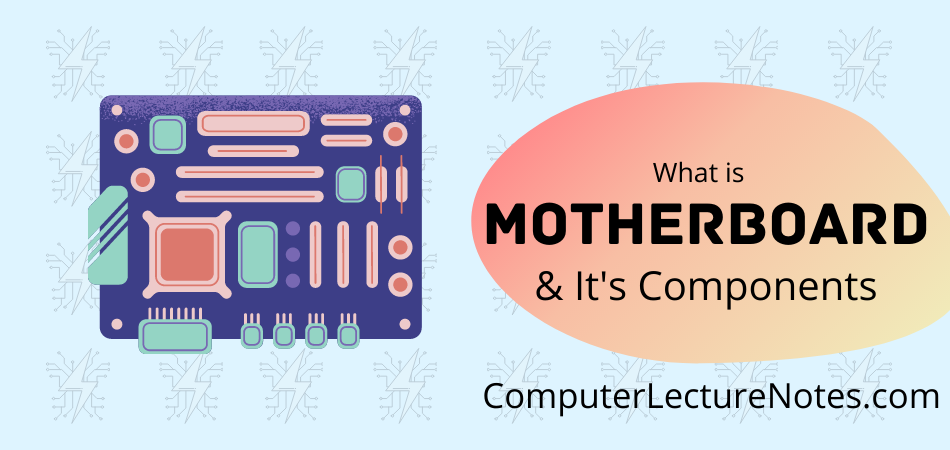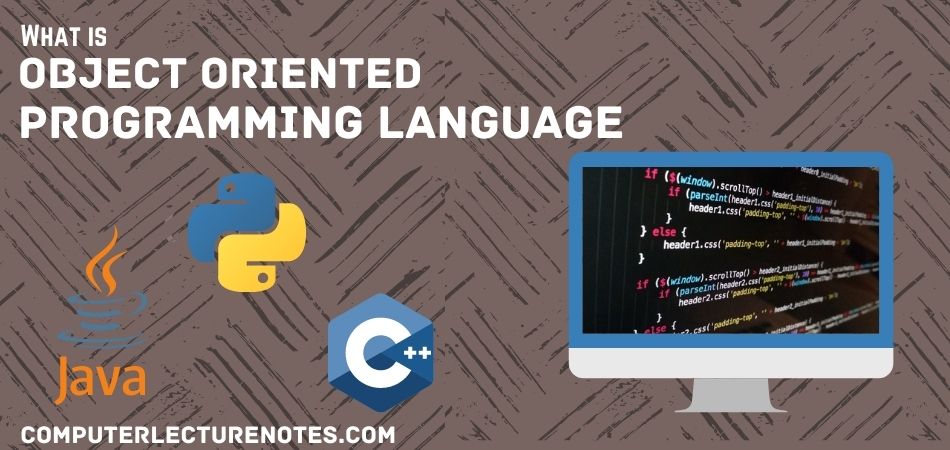What is Motherboard?
Motherboard or system board is the main circuit board on the computer. It acts as a mediator between several components of the computer. For each type of micro processor, there will be corresponding motherboard. Following are some of the important components of motherboard.
- Processor slot: Based on the type of processor used, there are 2 types of slots – Socket-7 & Slot-1.
- BIOS: BIOS stands for Basic Input Output System. It is a small chip on the motherboard that loads the hardware settings of various devices like keyboards, monitors or disk drives. Today most PCs are coming with Flash BIOS. This type of BIOS can be upgraded, to support new devices.
- CMOS: PC uses CMOS memory to store date, time and system setup parameters. These parameters are loaded every time the computer is started. A small Lithium Ion battery located on the motherboard supplies power to CMOS as well as BIOS.
- Power supply connectors: Power supply connectors allow user to connect the power supply unit to the motherboard. It provides power to various components that fit on to the motherboard.
- Expansion Slots: (RTP) PCs are designed in such a way that users can configure (=construct) the machine as per their own particular needs. Expansion slots provide such modularity to PC’s. Expansion slots are used for any of the following purposes:
It acts as a mediator between Controller cards and computer’s built in devices such as hard disks, diskette drives etc. To provide I/O ports on the back of the computer so as to connect external devices such as monitors, external modems, printers, etc. To connect special purpose devices to the computer.
Most commonly found expansion slots
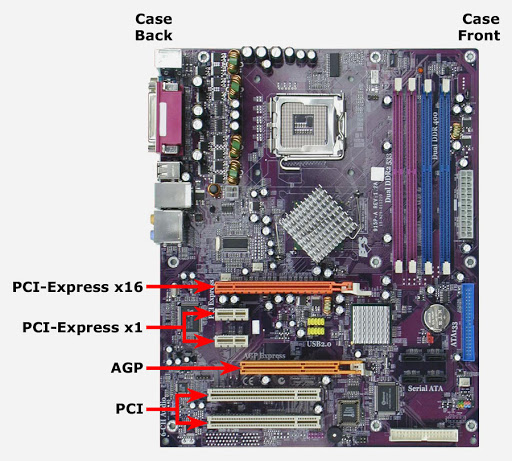
- SIMM / DIMM slots: SIMM stands for Single Inline Memory Modules, while DIMM stands for Dual Inline Memory Module. SIMM/DIMM slots are used to house (=insert) RAM modules.
- PCI Slots (N05-1M): PCI (Peripheral Component Interface) slots are used for connecting PCI-based devices like graphics accelerator cards, sound cards, internal modems, etc.
- AGP Slot: This is a dedicated slot meant to provide faster access to AGP based graphic accelerator cards. It improves the visual experience of the user.
- SCSI card: It is a device interface, used to solve the problem of insufficient number of expansion slots. It is called small computer system interface (SCSI pronounced “scuzzy”,). SCSI is like an extension cord for computer bus. IBM developed SCSI in 1970s. The current standard is SCSI-3. With this upto 7 devices can be connected as chain, on a single SCSI port. Now-a-days many devices support the SCSI interface. Generally, high speed hard disk drives have SCSI interface. Similarly scanners, tape drives and optical storage devices are coming with this technology.
- Ports and connectors: Ports & connectors are used to connect external devices like printers, keyboards, scanners etc. to a PC. They are located on the back of the PC, but they are directly or indirectly connected to the motherboard. Following are some of the commonly used ports:
- Parallel ports (N03, N04, M06, N06, N08-1M, RTP): Parallel ports are used to connect parallel devices like scanners or printers. Parallel ports facilitate parallel transmission of data, usually one byte (8 bits) at a time. Parallel ports use 25 pin RS-232C connector.
- COM / Serial ports: They are used for connecting communication devices like modems or other serial devices like mice. There are two varieties of Com ports – 9 pin ports and 25 pin ports. Serial Ports facilitate serial transmission of data i.e. one bit at a time.
- IDE drive connector: IDE devices like CD-ROM drives, hard disk drives or Floppy drives are connected to the motherboard through IDE connector.
- USB ports: USB stands for Universal Serial Bus. With the help of these ports data can be transferred at a very high speed. Different USB devices are available in the market like keyboards, mice, scanners or digital cameras.
- PS/2 Connectors: PS/2 stands for Personal System/2. PS/2 connectors are used to connect PS/2 based input devices like PS/2 keyboards or mice. New motherboards are coming with integrated graphics cards & sound cards i.e., there is no need to install a separate card.