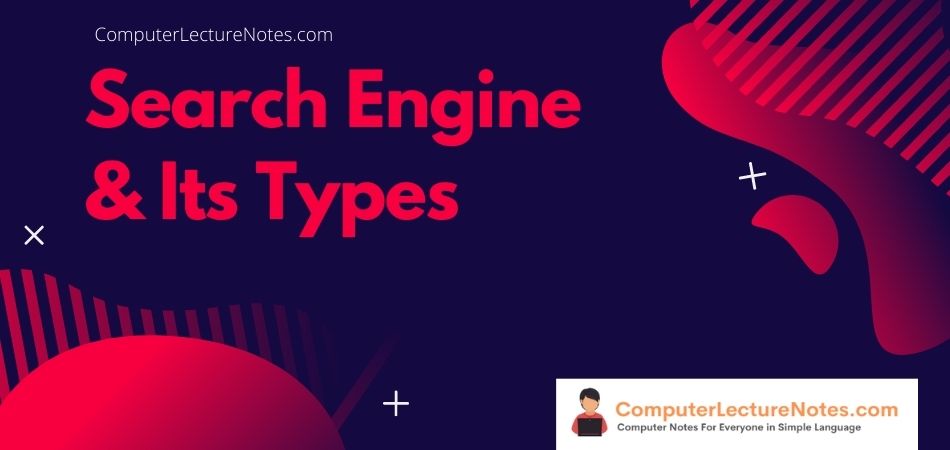The World Wide Web (WWW)
The World Wide Web, abbreviated as WWW and commonly known as the Web, is a system of interlinked hypertext documents accessed via the Internet. With a web browser, one can view web pages that may contain text, images, videos, and other multimedia and navigate between them by via hyperlinks.
Using concepts from earlier hypertext systems, English engineer and computer scientist Sir Tim Berners-Lee, now the Director of the World Wide Web Consortium, wrote a proposal in March 1989 for what would eventually become the World Wide Web. At CERN in Geneva, Switzerland, Berners-Lee and Belgian computer scientist Robert Cailliau proposed in 1990 to use “HyperText … to link and access information of various kinds as a web of nodes in which the user can browse at will”, and publicly introduced the project in December.
“The World-Wide Web (W3) was developed to be a pool of human knowledge, and human culture, which would allow collaborators in remote sites to share their ideas and all aspects of a common project.”
The Internet is the term used to identify the massive interconnection of computer networks around the world. It refers to the physical connection of the paths between two or more computers. The World Wide Web is the general name for accessing the Internet via HTTP, thus WWW.anything.com. It is just one of the connection protocols that are available in the internet and not the only one.
When you refer to the internet, you are referring to the hardware connections. It is made up of the computers, cables, routers, switches, repeaters, and many more that make up the entire network. It is the physical layer on which multiple protocols are in use to facilitate data all around the world. Some of the protocols that are running on the internet might not be as popular as the WWW but for sure most of us have used these protocols one way or another. Email applications do not make use of the WWW to transmit data over the internet since they have their own protocol known as SMTP, POP, and IMAP. IP Phones that are used to make calls over the internet have their own VoIP protocols and have no need for the WWW.
The World Wide Web is simply another application that runs on top of the internet. Servers house web sites which you can visit with the use of your browser using the HTTP protocol. You can then browse through the site via Hyperlinks that take you from one page to another and even to pages on another site.
It is a very common mistake for most people to treat the internet and WWW as if they were interchangeable, although it can be argued that the WWW is the most popular method of using the internet. Whenever you are using an internet browser, it is likely that you are accessing the WWW. You can check if you are by checking on the address bar and see if http or https is listed first. If you see FTP or any other acronym in there, you are not on the World Wide Web.
- The Internet is collective name of all the devices that consist the global network.
- The World Wide Web is a common name for HTTP which is one of the protocols running on the Internet.
- There are other services that are running on the Internet aside from the WWW.
- The Internet and the World Wide Web are not synonymous although most users treat them as such.
- The world wide web is a sophisticated system for universal information capture and delivery
- The world wide web consortium (W3C) definition of the web: “The World Wide Web is the universe of network-accessible information, an embodiment of human knowledge”
- Provides information access in ways not previously possible
- Hyperlinked (Hypertext)
- Graphical user interface
- Pictorial and non-text information
- Information that changes rapidly
- Immediate access
- Anyone can author a web site
- Multi-user access to the same information (try that with a book)
- Easily searchable information
- The functionality of the WWW is based on 3 main standards:
- URL (Universal Resource Locator)
- HTML (Hypertext Markup Language)
- HTTP (Hypertext transfer Protocol)
World Wide Web Features
- The amount of information available on the Internet has become so large that it is difficult to search for specific information. The World Wide Web (WWW) makes retrieval easy and quick.
- The WWW is a search tool that helps you find and retrieve information from a Web site using links to other sites and documents. The WWW was built on the technology called Hypertext. This technology increases accessibility to linked documents on the Internet and helps user to navigate between documents very easily.
- Hypertext is identified by underlined text and a different color usually. Some places will refer to this types of technique as Jump-Off Points. Hypertext can make links within the same document or to other documents.
- Each time you access a new document by choosing a link, there is a connection made with the web server that the document is on. Once the appropriate document is retrieved the connection is broken. There is no point in maintaining the link while you are viewing it. This is one reason why the WWW is so efficient.
- WWW lets you search, traverse, and use many types of information at numerous sites and in multiple forms. This interface is called a browser. Some people refer to a browser as a ‘web browser’ often these terms are used interchangeably.
- The WWW is intended to help people share information resources, and services with the widest possible community of users. Thus a user can access the WWW on Apple, UNIX, Macintosh, DOS, Windows, and other operating systems.
- Just like the Internet, the WWW has a protocol, which is known as HyperText Transfer Protocol (HTTP). HTTP acts as an interface between a Web Client Software, such Netscape Navigator.
- A major advantage of the WWW is that it also supports TCP/IP services, such as Gopher, FTP, and Archie in addition to HTTP.
History of the World Wide Web
The World Wide Web is a multimedia environment in which documents can be Seamlessly linked over the Internet.
- Proposed by Tim Berners-Lee at the European Laboratory for Particle Physics (CERN) in 1989
- Designed to facilitate sharing information among researchers located all over Europe and using different types of computers and software
- Before Berners-Lee’s design of the Web integrated two key ideas
- hypertext (documents with interlinked text and media)
- Web pages can contain images and links to other pages
- the distributed nature of the Internet
- pages can be stored on machines all across the Internet, known as Web servers
- logical connections between pages are independent of physical locations
Web Timeline
1990: Berners-Lee produced working prototypes of a Web server and browser
1991: Berners-Lee made his software available for free over the Internet
1993: Marc Andreesen and Eric Bina of the University of Illinois’ National Center for Supercomputing Association (NCSA), wrote the first graphical browser: Mosaic
- Mosaic integrated text, image & links, made browsing more intuitive
1994: Andreesen founded Netscape, which marketed the Netscape Navigator
1995: Microsoft released Internet Explorer à the browser wars begin!
1999: Internet Explorer becomes the most popular browser (~90% of market in 2002)
In 2002, Google indexed more than 3 billion Web pages
In 2005, Google claims more than 8 billion pages
Then we really started to see growth. Every year from 1994 to 2000, the Internet saw massive growth, the like of which had not been seen with any preceding technology. The Internet era had begun.
The first search engines began to appear in the mid 1990s, and it didn’t take long for Google to come on the scene, and establish a dominant market position.
In the early days, the web was mainly used for displaying information. On line shopping, and on line purchase of goods, came a little bit later. The first large commercial site was Amazon, a company which in its initial days concentrated solely on book markets. By 1998 there were 750,000 commercial sites on the World Wide Web, and we were beginning to see how the Internet would bring about significant changes to existing industries. All these developments rapidly changed the way traditional markets worked. In some industries, the world would never be the same again.
Working of WWW
Let’s say that you are sitting at your computer, surfing the Web, and you get a call from a friend who says, “I just read a great article! Type in this URL and check it out. It’s at http://www. yahoo.com/web-server.htm.” So you type that URL into your browser and press return. And magically, no matter where in the world that URL lives, the page pops up on your screen.
At the most basic level possible, the following diagram shows the steps that brought that page to your screen:

Your browser formed a connection to a Web server, requested a page and received it.
Behind the Scenes
If you want to get into a bit more detail on the process of getting a Web page onto your computer screen, here are the basic steps that occurred behind the scenes:
- The browser broke the URL into three parts:
- The protocol (“http”)
- The server name (“www.yahoo.com”)
- The file name (“web-server.htm”)
- The browser communicated with a name server to translate the server name “www.yahoo.com” into an IP Address, which it uses to connect to the server machine.
- The browser then formed a connection to the server at that IP address on port 80. (We’ll discuss ports later in this article.)
- Following the HTTP protocol, the browser sent a GET request to the server, asking for the file “http://www.yahoo.com/web-server.htm.”
- The server then sent the HTML text for the Web page to the browser.
- The browser read the HTML tags and formatted the page onto your screen.
The World Wide Web: Came into existence with the introduction of browsers, the first one being Mosaic. The browser provided ease of use with graphical display and was able to show images with text. Hyperlinking between documents broke the linear architecture of Gopher and increased the complexity of the web. The browser was able to provide the user with a range of experiences – pictures, multimedia (sound, video) and interactivity. The web also allowed for the integration of pages with databases that resulted in dynamically generated content – content that is picked up from the database and integrated into HTML pages or HTML templates. This prompted many companies to put their wares online resulting in the explosive growth of the web.