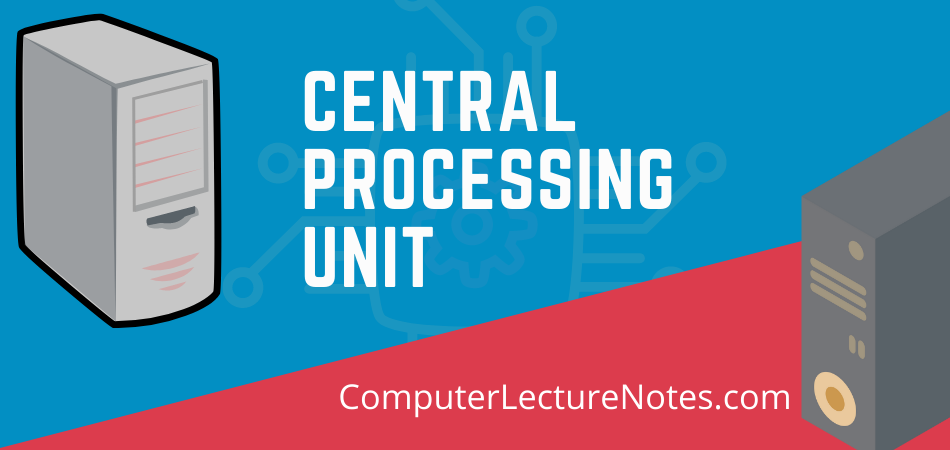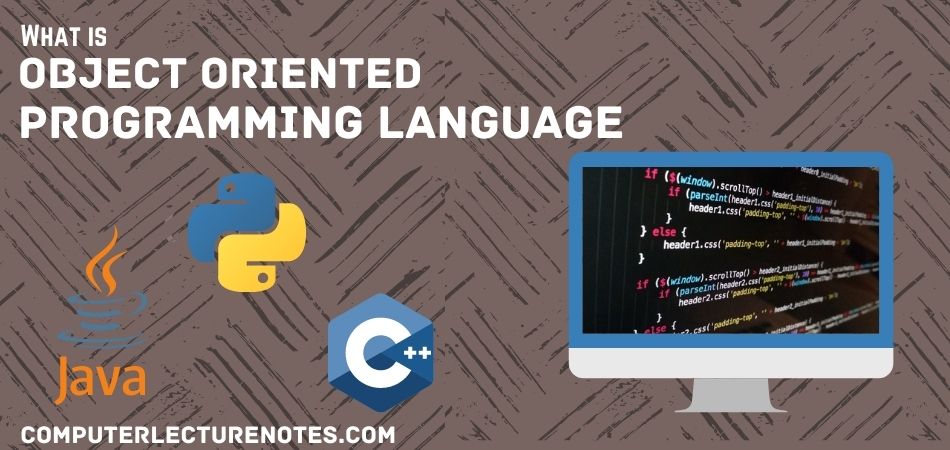What is CPU?
Central Processing Unit (CPU) – also known as processor – is the heart, soul and brain of the computer. In a microcomputer, the entire CPU is contained on a tiny chip called microprocessor. The processor computes and processes data and delivers the results. Every CPU has at least two basic parts, Control Unit (CU) and Arithmetic Logic Unit (ALU).
Control Unit: All the resources of computer are managed by control unit. The CPU’s instructions (for carrying out commands) are built into the control unit. The instructions or instruction set, lists out all operations that a CPU can perform. Each instruction in the instruction set is expressed in the form of microcodes. Every command must be broken down into instructions that correspond to the instructions in the CPU’s instruction set. Now each instruction is executed. Although the process is complex, computer can perform it at an incredible (=unbelievable) speed i.e. millions of instructions every second (MIPS).
Control unit is the most important component of CPU. It supervises the operations of the entire computer. It selects the program statement from the storage unit, interprets the statement and sends the appropriate electronic impulses to the arithmetic/logic unit and storage unit, for the purpose of actual processing. Thus, the control unit does not perform the actual processing operations on the data. Its function is to maintain the order and direct the flow of operations and data within the computer. It also instructs input devices, when to start and stop transferring date to storage unit. It tells the storage unit when to start and stop transferring data to output devices. Hence, it acts as a central nervous system for the computer.
Components of a Control Unit
Control unit comprises the following four components:
- Instruction register
- Decoder
- Address register
- Instruction counter.
The instruction register receives instructions, one by one, to be executed in the required sequence. The operation code (OP code) of the instruction in the instruction register is transferred to the decoder. The decoder decodes the operation code (e.g. whether it is addition or subtraction or multiplication or division etc.) and activates the appropriate circuits of the arithmetic/logic unit to perform that operation. Now the address register transfers data to a specific accumulator for arithmetic/logic unit.
Arithmetic Logic Unit: Computer can perform only two types of operations: Arithmetic and Logical operations. Arithmetic operations include addition, subtraction, multiplication, division, etc. Logical operations include comparisons. (E.g. Determining whether one number is equal to, greater than or less than another number.) ALU consists of temporary storage locations, called storage registers. They store numbers, used in calculations and for storing the results of calculations. Number of registers in ALU depends on the type of microprocessor used and may range from 1 to 32.
Various features of CPU (Central Processing Unit)
Over a period of time, the processor has developed from slow 286s or 386s running at very low speeds of 20 MHz to present day Pentium III and IV running at a speed of 3 GHz (3000 MHz.). Following are some of the important features of a CPU:
Clock Speed: Clock speed is the speed at which processor can execute (=carry out) instructions. Clock speed is measured in megahertz (MHz) – which indicates millions of cycles per second. Therefore, a 450 MHz processor can perform 450 Million instructions per second. Higher the clock speed, faster the processor, better the system performance.
Cache Memory: RAM stores data and instructions during processing. The instructions and data are one by one called by CPU, for processing. The processed data is sent back to RAM. During processing there is a constant movement of data and instructions between RAM & CPU. RAM is slower and CPU works at a very high speed. Therefore CPU should slow down to the speed of RAM which reduces the processing speed. To minimize this, Cache memory is provided between RAM and CPU. This is a temporary, high speed memory and can boost processing power significantly. In addition to this, modern processors are coming with inbuilt cache memory. The cache memory that comes along with the processor is called Level One (L1) cache. This cache runs at the processor’s clock speed. So, it is very fast. Generally, more the LI cache, faster the processor. PCs also include slower, secondary or Level Two (L2) cache. This cache memory resides on the motherboard. When compared to L1 cache, L2 cache slower performance.
Slot: Different processors use different sockets or slots to fit onto the motherboard. There are two main types of slots for connecting to the motherboard – Socket 7 and Slot 1. Socket 7 is a 321-pin socket used for Pentium class CPUs like – Pentium MMX, K5, K6 – ranging from 75 MHz to 200 MHz processors. However, Pentium II/III CPUs use Slot 1 for connecting to the motherboard. Slot 1 CPU’s fit onto the motherboard as a daughter card, which allows faster communication.
Density: A CPU is made up of millions of small transistors. By synchronising these transistors, CPU performs all calculations. If the distance between two transistors is low, we can integrate more number of transistors. In old CPU’s this distance used to be 1 micron. But, new CPUs are being developed with a distance of 0.35 micron, delivering faster performance.
MMX: MMX stands for Multimedia Extensions – a set of instructions built in to the CPU. These instructions are specifically meant for improving the performance of multimedia or graphic applications.
Cooling CPU: While processing, CPU generates lot of heat. If the CPU is not cooled properly, it may lead to different types of errors including system crashes. Therefore, CPU is covered by a heat sink and a small cooling fan to dissipate (=disperse) the heat generated by the processor.
Manufacturers: Microprocessors are not made by the manufacturers of micro computers but by companies such as Motorola, Intel, AMD etc. All Apple Macintosh micro computers use Motorola chips: (E.g., Motorola 68000 used in earlier models, Motorola 68020 used in Macintosh II & Motorola 68030 being used in recent models). On the other hand IBM PC’s & its compatibles use Intel Processors.